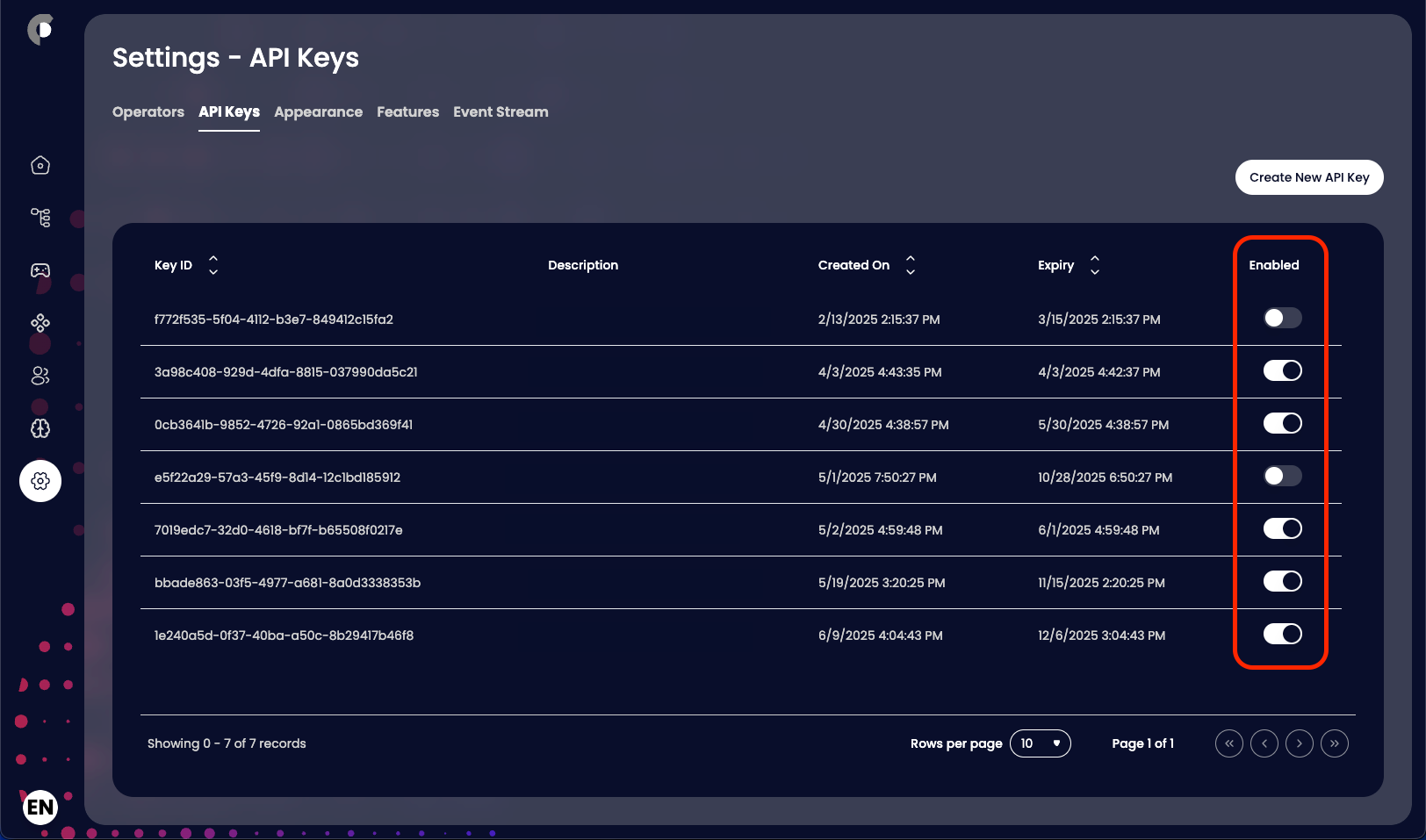API Keys
danger
API Keys are sensitive information. Do not share them publicly or store them in version control systems. They should not be included in client-side code.
Overview
API keys are used to make authenticated requests from your backend applications to the Engage Management API.
Creating an API Key
To create an API key, follow these steps:
- Navigate to the Settings section in the Engage Operator UI.
- Click on API Keys.
- Click on the Create New API Key button.
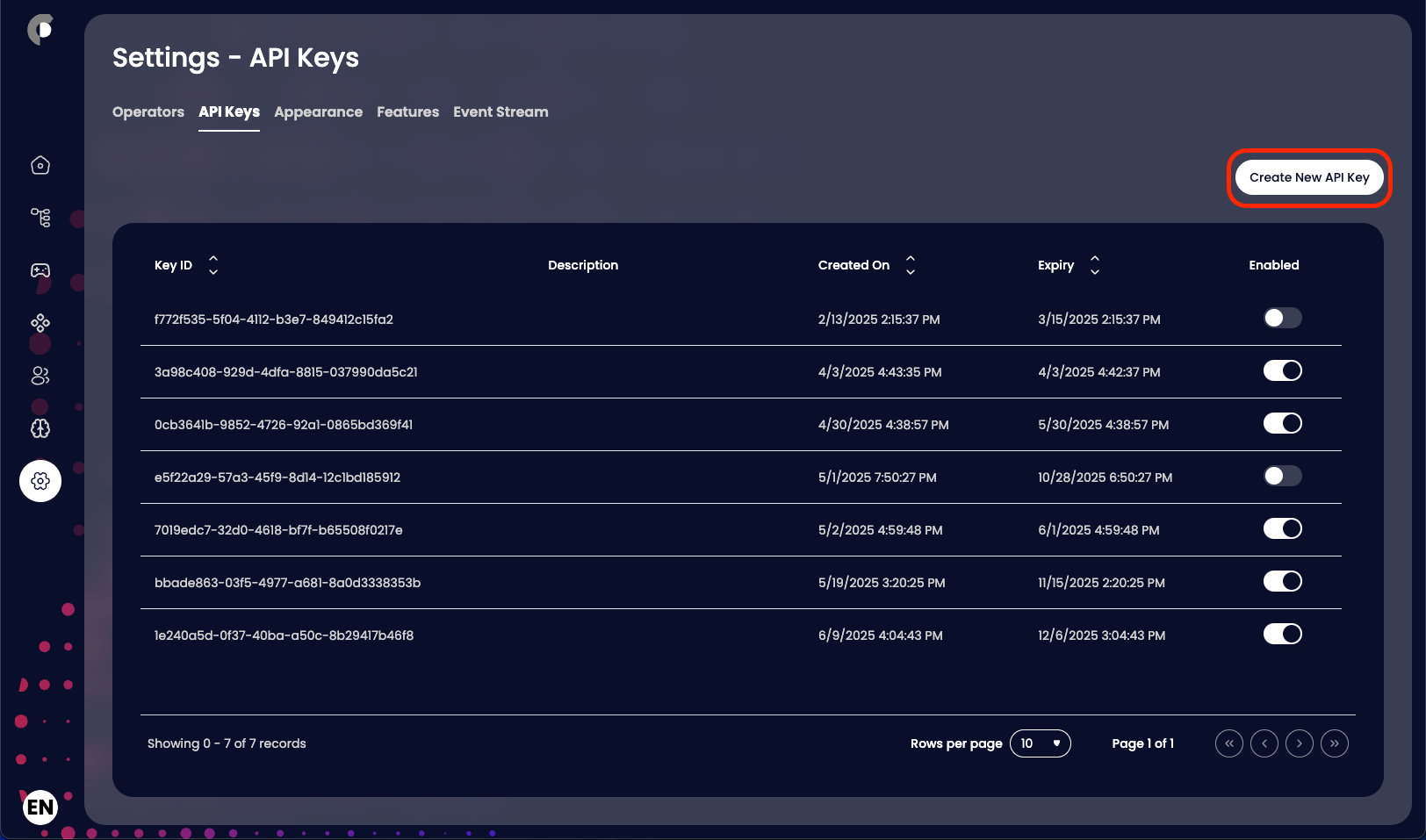
- Enter a description for the API key to help you identify its purpose.
- Select a duration for the API key. By default, the key will be valid for 30 days, but you can choose a different duration if needed.
- Click Create to generate the API key.
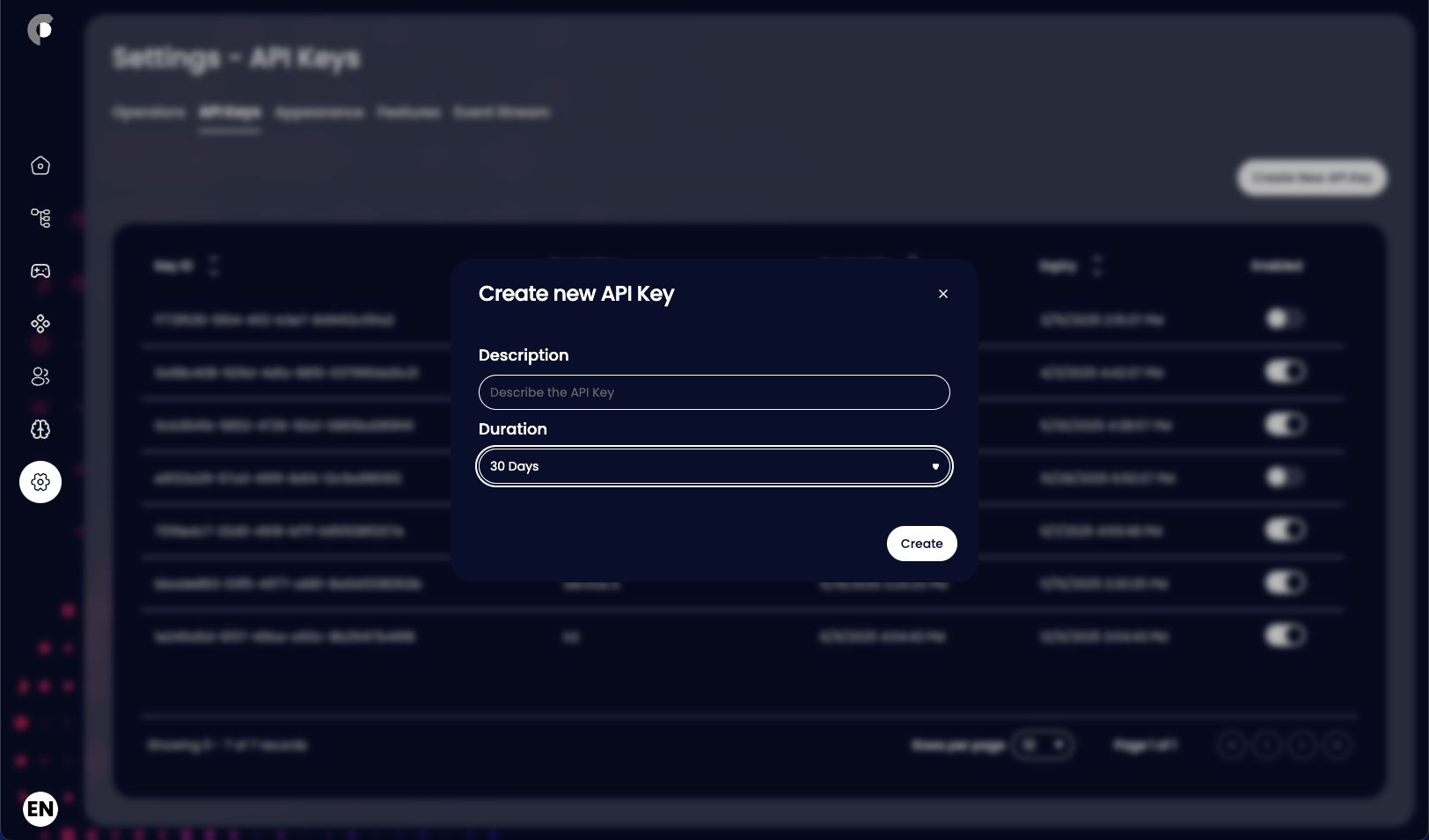
Enable/Disable an API Key
To enable/disable an API key, follow these steps:
- Navigate to the Settings section in the Engage Operator UI.
- Click on API Keys.
- Locate the API key you want to enable/disable in the list.
- Click the toggle switch in the Enabled column to enable or disable the API key.